
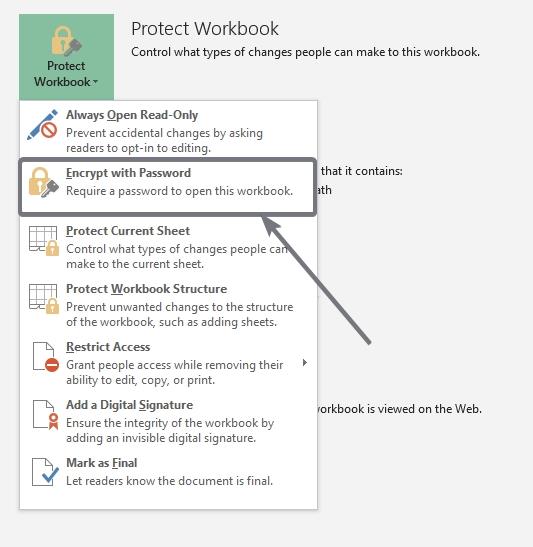
In Excel, head to File > Info. Select Protect Workbook, then Encrypt with Password from the dropdown menu. How to use the Excel password protection feature
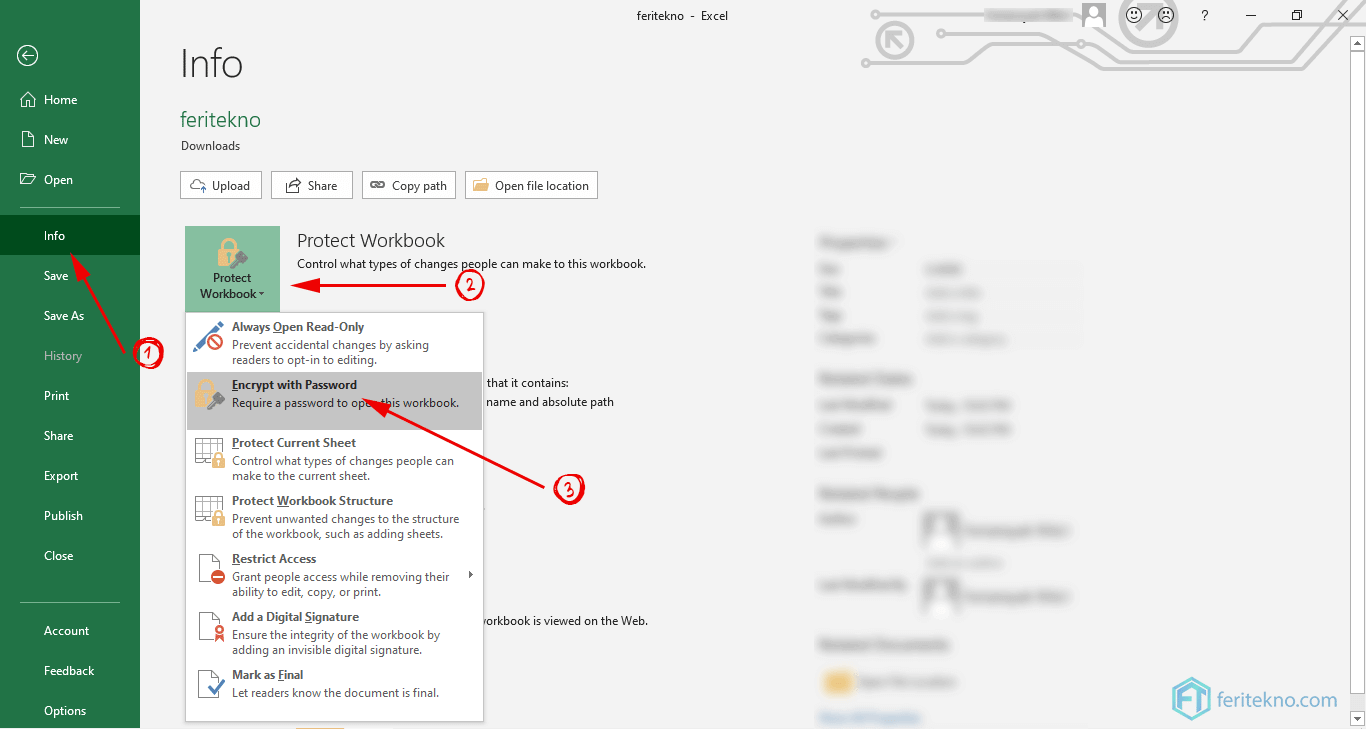
Excel password protection is very easy to use.įollow these steps to secure an Excel file using the excel password protection feature. The entire Microsoft Office suite has a password protection tool you can use to secure your Excel spreadsheets, Word documents, PowerPoint presentations, and so on. Microsoft Excel includes an integrated feature to allow you to protect and secure an Excel file with a password. Now, make a cup of coffee, sit back and wait for John to do its thing.Microsoft Excel is a powerful spreadsheet application that many people use to often record sensitive information such as personal or financial data. Now, under “run” you can also find a python script, office2john.py: you can use it for extract the hash from the encrypted XLSX file: $ python office2john.py. If everything goes well, the executables for John and its related utilities will be created under “./run/”. Then compile the sources: $ cd JohnTheRipper/src The correct way is to extract the password hash from the file and then cracking it using John The Ripper.įor this purpose, you need to get a ‘ jumbo’ build of John The Ripper, that supports Office files cracking.įirst, clone the git repository: $ git clone The encryption algorithm of encrypted Microsoft Excel files is 40bit RC4.Īs it is encrypted nothing could be tweaked by opening the document with a hex editor. I did it,and now i’d like to share workflow for XLSX cracking. Obviously, the file was password protected, and I had to find a way to read it. Recently, during a forensic analysis on a laptop of an employee charged with corporate espionage, I’ve carved from disk a suspicious Excel file.


 0 kommentar(er)
0 kommentar(er)
